eHouse LAN Home Automation system (ERM controller) allows you to create a dedicated control algorithms executed on the controller side.
Equation editor is in the “eHouseWiFi.exe” application where you can perform the above dependencies.
The algorithm memory is located in the calendar/scheduler space which has 128 positions. Alternatively, some or all of it can be devoted to individual algorithms performed every 1 second.
These dependencies are performed in turn by substituting the result of individual algorithms for any output. In addition to the standard outputs, there are also several outputs (virtual 33..40) to not occupy the physical outputs (1..32).
One equation can consist of a maximum of three components described by the dependence:
Ox = (Sig1 Op1 Val) GOp1 (Sig2 Op2 Val2) GOp2 (Sig3 Op3 Val3)
Where:
Ox – Output no. 1..40
Sig X (I/O nr) – parameter type:
- Roller – double outputs for roller blinds
- Out – single outputs
- ADC – measurement inputs
- Dimm – dimmer outputs
- DMX – DMX dimmers interface output
- Dali – DALI dimmers interface output
- Input – binary input
OpX , GOpX – Logical operator:
- N / A (bit) – does nothing and ends the equation
- AND (bit) – logical product
- OR (bit) – logical sum
- XOR (bit) – Exclusive OR
- NOR (bit) – negation
- = (bit) – equality
- < (value) – less than
- > (value) – greater than
- == (value) – equal to
- AND (value) – product
- OR (value) – sum
- XOR (value) – Exclusive OR
- NOR (value) – Negation
Where the first 6 operations refer only to a single bit.
The remaining operations refer to the entire value (byte / word) for all bits.
Val – value
The equations are done from left to right one after another without any priorities. Only equations in parentheses are performed first.
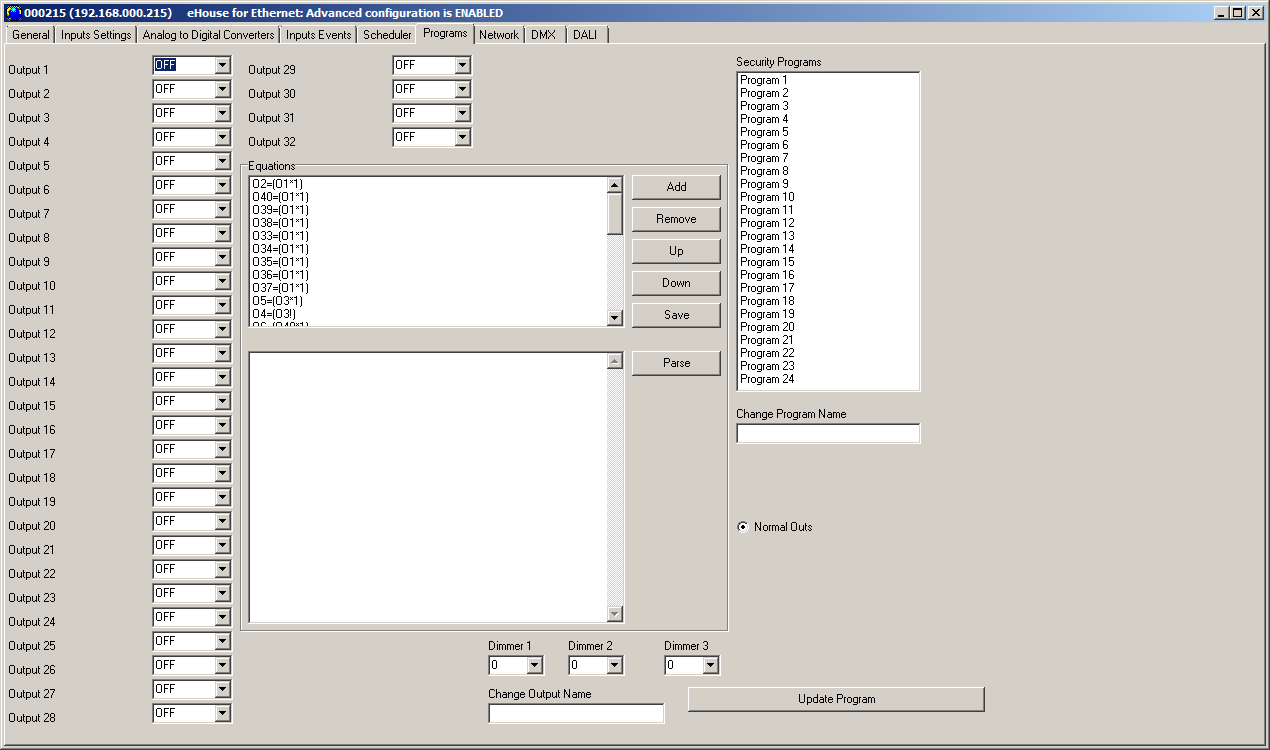
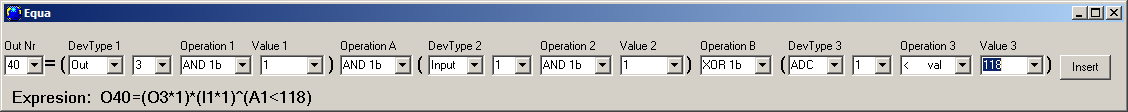
Creating these equations beyond the standard controller configuration (built-in control algorithms) allows you to create practically any controller.